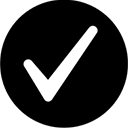Custom reports with the SSTenligne platform
SSTenligne provides you with a host of tools to manage employees accounts, training and compliance. These tools are provided to all business account managers upon registration. Need more features? Check out what an Academy allows you to do.
How does it work?
How does it work?
The data you need...
- Select the period over which you want to extract training data;
- Choose the columns of your report;
- Select the employees to display;
- Filter by training status;
- View on screen or download in Excel format.
The data you need...

when you need it.
- Schedule when you would like to receive the report;
- The report will be sent by e-mail on schedule;
- Forward it to other administrators if necessary.
when you need it.

SPI’s 360 Health and Safety Solution® provides a rigorous turnkey service that helps you manage workplace risks and meet your specific needs. Whether it’s identifying or controlling hazards, training workers, or equipping them with the right tools, SPI has the solution for you!